5 Map Integration Platform Trending in 2019 | Know Your Map SDK
Do you have any idea about how to find the Best Map Integration Platform to integrate with your app?
Whoa! You have landed in the right place. Here, I am going to tell you the high’s and the low’s – the yesses and the no’s of Map Integration Tools!
As a leading PHP and Progressive Web App Development Company, we offer robust software and mobile app development solution along with the Map Integration service. Here in this post, I am going to tell you the top 5 Map Integration tools and their features and functionalities.
Before hitting start, let me give you a short definition of Map! In general, Maps provide some services as a part of the biggest Web Apps.
Actually, Maps are web-based services that offer detailed information! Such as geographical regions and sites across the world.
In general, Maps take support from various sources such as –
- Maps Partners: To have base Map up-to-date! We need to maintain a partnership with authoritative data sources! Along with the help of Base Map Partner Program. A very large number of agencies will submit the data.
- Street View: Using the GPS Coordination of vehicles! The surface of the streets view images which can read the street signs and traffic signs.
- Satellites: By using satellite one can access the high-resolution photograph of the planet.
- Location Services: It helps the user to have live traffic updates.
- Map Maker: In which we can add, edit, news, roads or places on the Map.
So, there are lots of Map Integration Tools available including online and Offline! Map Integration in mobile apps plays an important role. As they are useful in every aspect of our daily activities.
Most of the modern apps have become location sensitive. In case you have an application! You will invariably notice that you may be asking for permission to access the location.
Most of the apps depend on the Mapping Technologies! And it will give you the information along with this context which is ‘being sensitive’. Most of the business application is coming up along with the Map Integration.
As per the statista, you can see, 154.4 million users are accessing the Google Map API, making it by far the most prominent service in this section. Other famous Alphabet-owned properties like Waze, Apple and Bing Maps.
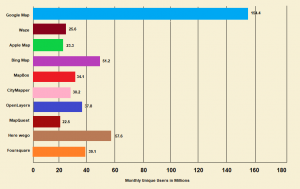
More than that, Maps are the best and reliable tool that helps you to drive traffic in your app!
Now, you might be thinking! How to drive sales using Map Integration Platform?
Let me clarify here!
Transform Your Sales 50% to 100% Using Map Integration Platform
Mobile Mapping Technology is trending our world today. It provides services as follows:
- It offers route planner directions! For drivers, bikers, walkers, and users for public transportation.
- Map Integration Platform can embed with the website to trace out the location.
- Maps for mobile offers location service for motorists! It utilizes the Global Positioning System (GPS) location of the mobile devices.
- Some of the Map Integration Platform will also offer street views and navigate! Through horizontal and vertical street-level images of various streets of the cities.
- It also provides real-time traffic updates
Let me tell you now!
What Map Integration Platform Can Do for You Via Mobile Device?
- Get transportation directions
- Creating a Map
- Measuring distance and ETA
- Mixing Maps information
- Finding your location
- Setting routes
- Getting traffic information
- Verbal instructions
- Location sharing
- Location editing
Now let’s get in detail about each one mentioned above:
-
Get Transportation Directions:
Maps are the best thing that we have in our life! And it will provide the directions on which the transportation method is available in any place.
-
Creating A Map:
If you have trouble finding the exact location of your destination! Then you can create a Map of your own.
-
Measuring Distance and ETA:
Using Maps, you plan your travel and schedule! As accordingly by clicking on a particular point. it allows you to know the distance and estimated time of arrival of your destination.
-
Mixing Maps Information:
For this, you basically add some more details to the Map. If you know how? i.e. you can add some sort of information like celebrity sightings, special occasions and so on.
-
Finding Your Location:
In some cases, you are unaware of where actually you are traveling to? or where the actual location is in? Maps help to find the exact location you located.
-
Setting Routes:
Mobile Maps help people to get rid of the routes! As the Maps will provide the exact route.
-
Getting Traffic Information:
Mobile Maps help people to get rid of traffic issues! As the Maps will provide the live update of the traffic with push notification or pop-up.
-
Verbal Instructions:
While driving you can tell destination to Maps instead of typing. Which makes people more convenient at driving?
-
Location Sharing:
Location sharing in Maps is very important for every Mapping apps to have. This is basically for the sake of security purpose.
In this, we can share our location with friends, families, and contacts whom we want to share.
-
Location Editing:
Sometimes Maps go wrong. In that case, we can edit the location that we entered in.
Now A Question May Come to Your Mind!
Which Map Integration Platform Is the Best for Your App?
I think it’s not so simple to answer! Before suggesting anything!
- I must know about what you are asking for?
- What kind of services you are going to provide?
- Which Map Integration Platform you have used in your app or what exactly you are looking for your users?
After knowing these things, I can tell you the accurate way! If you want to integrate your mobile app with Map! We as ChromeInfotech, providing our clients with the best Android and iPhone App Development Service that is helpful and providing value to their business.
If you are on the same page and you are not able to get the exact requirement of your users, you can get in touch with us.
I engaged with several queries of my clients to suggest the Best Map Integration SDK or Map Integration Platform for their business! This is the reason to write this blog! I have chosen the Top 5 Map Integration API that will be beneficial for your business and you can easily understand which is the best fit for you!
I have mentioned the categories as well like which is the best industry to use the Map Integration API! To know more go through the whole article.
5 Reliable Map Integration Platform to Integrate with Your Apps
Let’s go to the straight to the point. So, now I am going to discuss the top 5 Map Integration platform that will be really helpful and easy to integrate with your app!
- Google Maps
- Waze
- Apple Map
- Bing Map
- Mapbox
Let me start from the Google Map Integration Platform!
Google Map
- Platform – iOS and Android
- Rating – 4.7/5
- Industry – Hospital and Health Care, Restaurants, Real Estate, Construction, Retail, Information Technology and Services, Automotive, Marketing and Advertising, Financial Services, Taxi services!
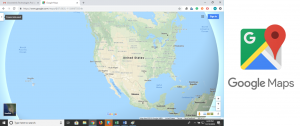
Google Map is a king in the Web Mapping world! Along with the huge library of related APIs and extensive documentation!
According to Nielsen, the Google Map mobile app sees an average of greater than 79 Million Unique Users every month, and that’s only the mobile phone app.
For example,
Doctors on Demand is a mobile app that uses Google Maps to immediately accommodate and arrange patients along with prescriptions at their local pharmacy.
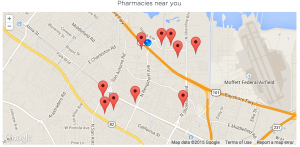
The app is connecting patients to the physicians via video chat.
After consultation, physicians can recommend medication at the pharmacy nearest to the patient! This feature is made possible by the Google Maps Technology utilizing Google’s Javascript API, Geolocation API, and Geocoding API.
Doctors on Demand conveys a prominent solution for their patients to instantly connect with the doctors and get their prescription at the nearby location.
Google Maps have made our user experience more easy and satisfying! This means a patient will utilize our service again and again. We’ve seen a direct link between Maps and enhancing patient care! In this big scheme, Google Maps have improved our patient’s health, and the health of our business as well! Said, ‘Ed Bindi, Senior Software Engineer of Doctor on-Demand.
Let’s see what other peoples are saying about Google Maps!
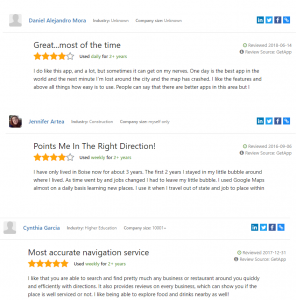
Here, I have mentioned some of my thoughts about its pros and cons in the given table!
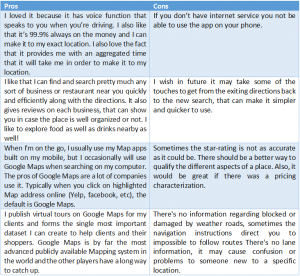
Now, two questions may come to your mind!
-
How to get a Google Map Integration Platform API Key?
-
How to Integrate Google Maps in Android App?
You can find the step by step guide for Google Maps integration below:
- Open the Google API Console.
- Select your project or create a new one.
- Click Continue to enable the API.
- The API key will be displayed on the Credentials page.
- Google Maps Pricing & Usage Limits
The cost of Google Map Integration Platform API depends on a month to month use and is valued per 1,000 calls. It also provides $200 free usage each month.
Example prices include:
- Static Maps – $2.00 per 1,000 calls
- Directions – $5.00 per 1,000 calls
- Basic Places Details – $17.00 per 1,000 calls
So, basically, Google Map is really one of the biggest players here! You can find Google Map Integration for Android and iOS by visiting your app store. Integrating Google Maps into the android app is not so difficult! But a proper Map Integration SDK is important that I will discuss in my next post!
Now, add Google Maps to the Android app and your business will make your profit double!
Continue reading the below post to know some Google Maps API alternatives.
Let’s come to the next Map Integration Tool which is –
Waze Map
- Platform – iOS and Android
- Rating – 4.2/5
- Industry – Hospital and Health Care, Construction, Retail, Information Technology and Services, Automotive, Marketing and Advertising, Financial Services, Taxi services!
Waze is another great alternative in the event that you need an online Map in addition to mobile application service.
The organization was framed in a mid to the late 2000s and the Waze application was acquired by Google. So you might ask why it’s falling onto the list of Google Maps options.
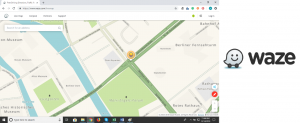
The reason behind this is Waze is one of a kind in its offerings. Something other than Maps, traffic, or GPS, Waze gives a network of clients who report real-time street incidents along with their route.
To utilize an Online Map Service, go to the Waze site and click on the Live Map. When you enter your beginning and ending the locations, you will see the directions in the list form and onto the Map.
For big city travel, you need to click on the Check routes for an alternate time. Select your ideal time starting from the drop menu and get updated route choices.
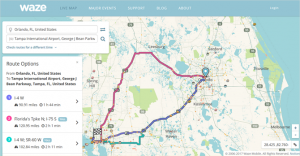
You may not get nearby business data or broad features with Waze’s Online Map. In any case, you will get from Point A to B with the most ideal route choices.
The genuine draw to Waze is a mobile application which gives live Maps, turn-by-turn route navigation, network reported alarms, and fuel value help.
You might be thinking which one is the best Google Map or Waze? Actually, each one has its own specialty. Let me describe!
Waze has presented another feature recently! And, it will overwhelm you and seriously entice you into exchanging for good. It’s known as Planned Drives and it is a game changer feature.
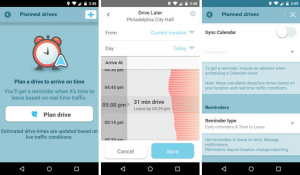
Here’s How it Works?
You can tell to Waze what is your destination? And when you have to arrive there. Waze then mulls over numerous components — traffic patterns, distance, mishaps, and so forth — and reveals to you when you have to leave so as to arrive on time.
Let me show you what peoples are saying about Waze –
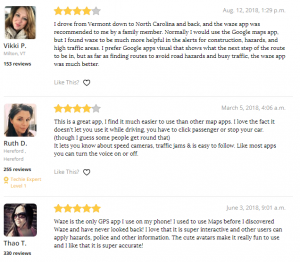
Waze is additionally keen and smart enough to modify its gauge dependent on ongoing changes in rush hour traffic conditions, in which case it will advise you of said modifications.
Will This Function Will Come to Google Maps?
Presumably, however, no one knows when. For the present, it is a preferred standpoint that can temporarily crown Waze as a kind of navigation king.
This makes Waze a good Google Maps alternative.
Now, let’s go to the next one which is –
Apple Map
- Platform – iOS
- Rating – 4.0/5
- Industry – Transportation, Personal, Hospitality, IT Services, Retail, etc.
Apple Maps is not the first application lots of peoples are clamoring for when they’re lost on the road trip. It’s really one of the first applications I erased when iOS let you get rid of to the native iPhone applications.
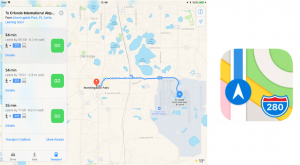
However, since the update of iOS 10, there are several features that can make the Apple Maps an application you’d need to utilize. Here’s the reason you should need to consider keeping it around.
Travel Notifications for Events
Apple has cross-checks its native applications to be as useful as could be expected under the circumstances. This implies any occasions you have spared in your date-book will trigger a traffic notification by means of Apple Maps.

It’ll give you the time of event and area while revealing to you when to leave dependent on current traffic designs. This component could enable you to abstain from appearing late for your next critical occasion.
Highlighted Area/Locations Are Color Coded
Apple Maps pinpoints tourist spots and featured the highlighted areas for clients. What’s more, these are color-coded so you know precisely what you’re seeing.

For example,
Restaurants are showing by ‘Fork’ and ‘Knife’ icon in the orange circle and the Medical Facilities appearing as ‘white-on-red cross’. Thusly, regardless of whether a location is having a wonky name, you know what it is simply by utilizing the color Coding’
Traffic Updates
When you’re in a rush, there’s nothing more awful than hitting sudden traffic. Apple Maps needs to surrender you ahead and even give you an opportunity to change your way. Simply go to Settings > Maps and tap the slide for traffic.
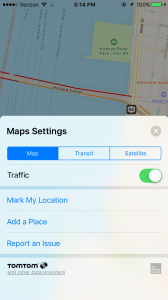
3D View
Apple Maps as of now has alternatives for a 2D or 3D see. Utilizing 3D feature provides you a general thought of the area you’re going to. But it is not a 3D view of the real road, that is most likely going to be here soon. In any event that is what’s normal in the wake of seeing a swarm of Apple Maps vehicles flashing far and wide.

While this is right now on the application, Apple Maps will present path direction with the up and coming iOS 11 that is set to go live this fall. There are lots of reasons why Apple Map is better than Google Map? So give it when the new iOS takes off, and after that, you can settle on your official choice.
Now that you know all about the Apple Maps and its offers, now go re-download from the app store and give it a reasonable shot. It’s really giving Google Maps a run for the money.
I hope now, you know most of the thing about Apple Map as well! Furthermore, I am going to discuss the next Map Integration API, which is –
Bing Map
- Platform – Android and iOS
- Rating – 4.5/5
- Industry – Real Estate, Automotive, Healthcare, Retail, Restaurants, IT, Transportation and Taxi Services.
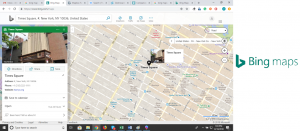
Need to hear a joke?
Bing.
This humdinger totals up the momentum condition of the search engine wars – in case you may even consider them that any longer – with Google smashing this competition, and Bing consigned to the job of the punch line.
Problem and issue are, the predominant “Bing sucks” supposition isn’t altogether reasonable – and, all the more vitally, it may ward off you from a shockingly prevalent item: Bing Maps.
That is not a joke
Bing Maps is magnificent. Actually, in the course of recent months, I have everything except altogether switched from utilizing Google Maps to Bing Maps on the internet. Furthermore, might I venture to state, you ought to as well. Here’s the reason.
My relocation from Google Maps enthusiast to Bing Maps evangelist started after the previous service over and over pinpointed the wrong area of restaurants or eateries and bars in my location.
The addresses were in every case only somewhat off. What’s more, in one case, the directions provided by Google would have driven me 30 minutes out of the way, since Google Maps didn’t perceive the presence of a specific bridge.
Exact address and directions are not by any means the only locations where Bing has the high ground, But, Bing Maps’ having a trump card over the Google Maps is their “bird’s eye” satellite imagery function.
Frustrated with Google,
I began comparing Google and Bing’s Map to each other, just to make sure I had the best possible route. (Yes, I’m a dork like that.) Much to my surprise, I quickly realized that Bing always put me on the right path from the start. Score one for Bing.
Contrasted with Google, Bing provides higher resolution areal pictures and gives you a chance to get a delightful 360-degree view at a place.
More than that, once you move viewing angles along with the Bing, the service displays an entirely extraordinary, exceptionally itemized photograph – not valid with Google Maps.
Now a question may be pop-up in your mind!
Where Bing Maps Goes Bust?
Obviously, Microsoft wouldn’t be Microsoft without botching a general strong product in some ludicrous way. On account of Bing Maps, the crazy disappointment comes as a totally lacking mobile experience – the variant most valuable to individuals who require Maps.
Right now, Bing Maps isn’t an independent application for iOS and Android mobiles – i.e. the cell phones and tablets a great many people use.
(It is, also, available for the users of Windows Phone 8.)
Rather, it’s a piece of the bigger Bing application.
While the Android variant is more strong, the experience on the Apple iOS is loaded up with glitches, there are no turn-by-turn directions functions, and it frequently neglects to try and discover the spots I’m searching for.
How to get a Bing Map Integration Platform API Key?
- Open Bing Maps Dev Center.
- Choose My Keys in the ‘My Account’ section.
- Choose ‘Create a New Key’ and enter the required information about your app.
- Hit the ‘Create’ button.
Bing Maps API Pricing
The Bing Maps provides a wide range of licensing programs, incorporating Open Value, Microsoft Product and Services Agreement, Open Value Subscription, Select Plus, as well as Enterprise Agreement.
Bing usually doesn’t release its pricing plan, but rather it notes that subscription-based programs begin at 100,000 transactions every month for $4,500.
Let me show you what peoples are saying about Bing Maps –

Bing also shows the traffic data, however. By tapping on a traffic light symbol in the framework, you can overlay traffic information and camera details for a few urban communities. Taking a gander at the place where I grew up, I can see that most—yet not all—of the traffic cameras are named.
After this, let me discuss the next Map Integration Platform, which is –
Mapbox
- Platform – Android and iOS
- Rating – 4.2/5
- Industry – Real Estate, Health Care, Retail, Restaurant, Wholesale, Legal Services, Financial Services, Recreation Facilities, etc.
Mapbox is one of the biggest suppliers of the custom online Maps for sites and mobile applications.
They’ve substantiated themselves as an extraordinary solution for the web apps including GitHub, Foursquare, Pinterest, and other mainstream organizations.

We needed to see if Mapbox is quite extraordinary for the mobile and for what it’s worth for the web.
Let me tell you about the example! Here I am going to show you a comparison of Mapbox vs Google Maps!
As we as a whole know,
Google Maps is the main Mapping service that rings a bell for Android developers who integrating the Mapping functionality. Here, Google Maps has earned the trust of iOS and Android designers all around the globe.
Google Maps is a universal nearness on contact pages and the store’s discoverers over the web, yet the ongoing value climb may make the service more costly for some destinations. Beginning in July 2018,
Google have cut the limit for the free Dynamic Maps Javascript API calls right from 25,000 each day to 28,000 every month. Google likewise now needs all API calls to utilize a legitimate API key. That API Key must be connected to the billing account of the Google Cloud Platform charging account.
Littler destinations that don’t produce bunches of Map perspectives may never come to the 28,000/month portion.
But, numerous websites make a substantial utilization of Google Map’s increasingly perplexing services, similar to Dynamic Maps. Those destinations may confront a monstrous cost increment.
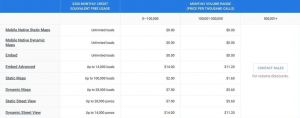
This was actually the case for one of our customers, a traveling site who have in excess of 100,000 Map views every month.
With the new pricing model of Google, the expense of their Maps was abruptly ready to soar. They confronted a troublesome final proposal: locate an elective Map source, or totally change the manner in which they use Maps.
Since the revision of the whole site was not feasible, they needed to search for an alternate Map supplier.
This is the place where Mapbox came in.
Mapbox to the Rescue!
Functionality
- Mapbox is basically a location and Map data platform. It brags very adaptable, itemized, and intuitive Maps.
- A large number of Google Maps’ functions have comparative usefulness on Mapbox. It offers heatMaps, custom markers, marker bunching, and considerably more.
- With the help of Mapbox, your Map can highlight custom markers (with content!), standard markers, marker groups, shapes, ways, and even custom styles!
Mapbox Studio
This is another reasonably favorable advantage over Google Maps.
- Mapbox Studio is an application that empowers you to plan totally custom Maps and make reusable datasets.
- It’s incredible for making attractive Maps and working with huge datasets.

Cost
- Mapbox dynamic Maps are additionally far more affordable than Google Dynamic Maps.
- In the month since a travel site changed from the Google map to Mapbox, they’ve spared approx. 92% of Google Maps’ new pricing plan.
- That results in estimated savings of more than $28,000 for a year.
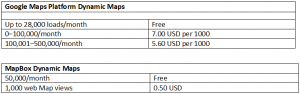
Mapbox can make Maps from various kinds of information and data from Google Maps. Comparable data sources and the same usefulness mean it’s simple and easy to change from Google Maps to the Mapbox.
Let me show you what peoples are saying about Mapbox –
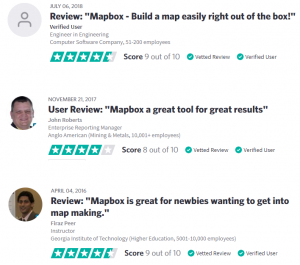
Here, Mapbox is less expensive than Google Maps, simple to set up, and offers comparative (and regularly better) usefulness. Moreover, you can make custom Maps which fit the appearance of your site or brand.
In case you’re worried about Google Maps’ cost increment, consider Mapbox as an option.
Conclusion
As ChromeInfotech, we provide high-end software development service to our clients across the world. We are highly dedicated and our best mobile app development team will provide an all-around solution from the very beginning. if you are thinking about to build a next Uber app or similar application, at the point our proficient and skilled developers are extremely talented and knowledgeable to give you the best result.
Here I have discussed the best and most Popular Map Integration Platform that can be easily integrated with your apps and provide you the reliable source of information!
I hope the above guide will help you to know the best Map Integration Platform for Android and iPhone, If we missed any of the Map Integration SDK or navigation tools for Android, tell us about them in the comment section!


 +1 (512) 3331-934
+1 (512) 3331-934 +44 (161) 8188-928
+44 (161) 8188-928
